Goal Setting for Teams: Aligning Objectives for Collective Success
Successful teams don’t just happen—they are built on clear, aligned objectives. When team goals are set effectively, they not only drive performance but also foster collaboration, engagement, and accountability. But here’s a key truth: aligned goals don’t mean identical goals. Each team member plays a unique role, and their individual objectives should reflect that while contributing to the team’s overall success. In this blog, we’ll explore strategies for setting team goals that work and share actionable tips to keep everyone moving in the same direction.

Why Goal-Setting Matters for Teams
When team goals are clear and aligned:

- Focus Improves: Everyone knows where they’re headed and how their efforts contribute to the bigger picture.
- Collaboration Thrives: Shared objectives encourage cooperation and reduce silos.
- Engagement Soars: When goals are meaningful, team members are more motivated to contribute.
- Performance Increases: Teams with aligned goals work more efficiently and achieve better outcomes.
The key is ensuring that team goals connect to organizational priorities while giving each individual a sense of ownership.
Aligned Goals Aren’t Identical Goals
One of the most common mistakes in team goal setting is assuming that alignment means everyone has the same objectives. Copy-paste goals may seem easy to implement, but they undermine accountability and motivation. When team members don’t feel ownership of their goals, performance can suffer.
Instead, individual goals should align with the team’s objectives while reflecting each person’s unique role and responsibilities. For example:
- Team Goal: Increase sales revenue by 20% by the end of Q2.
- Individual Goals: Each sales team member focuses on their assigned territory, with objectives tailored to their specific accounts or strategies. So team member 1 may have a goal to increase sales in the Midwest region by 15%. Team member 2 may have a goal to increase sales in the South region by 25%. The disparity is due to the currently having a lower market penetration in the South region. Team member 3 may have the goal of revamping the marketing materials for the team by the end of Q1.
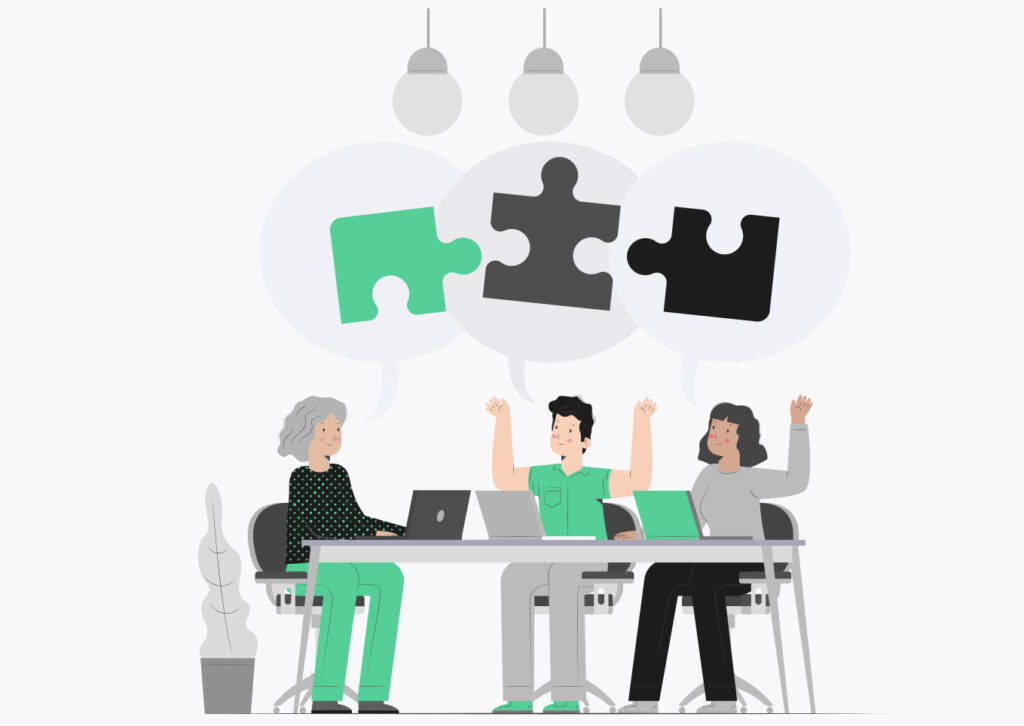
This approach ensures everyone is pulling in the same direction while maintaining personal accountability and engagement.
Key Principles for Team Goal Setting

- Clarity: Every team member must understand the team’s goals and how their individual objectives contribute.
- Alignment: Goals should support the organization’s vision, mission, and strategy while being relevant to the team’s function.
- Involvement: Engaging the team in the goal-setting process increases buy-in and motivation.
- Accountability: Assign clear responsibilities and establish metrics to track both individual and team progress.
How to Set SMARTER Goals for Teams
The SMARTER framework is a powerful tool for team goal setting:
- Specific: Define clear and precise objectives for both the team and its members.
- Measurable: Establish criteria for success at both the team and individual levels.
- Achievable: Ensure that goals are realistic, given the team’s resources and capabilities.
- Relevant: Align goals with the organization’s overall mission and priorities.
- Time-Bound: Set deadlines to create urgency and focus.
- Evaluate: Schedule regular check-ins to assess progress and adjust as needed.
- Reward: Celebrate team and individual achievements to maintain motivation and morale.

Please see last week’s blog for more information on setting SMARTER goals.
Call to Action
Ready to set your team up for success? Download the free Goal Setting for Teams Tool to streamline your next planning session. This tool will guide you through creating aligned, actionable goals that drive both team performance and individual accountability.
Closing Thoughts
Team success starts with shared goals that inspire action and align with the bigger picture. Remember, aligned goals don’t mean identical goals—each team member plays a unique role in achieving collective success. By focusing on clarity, alignment, and accountability, your team will be positioned to achieve great things. Let’s make 2025 the year your team thrives. Start today by downloading the Goal Setting for Teams Tool.
